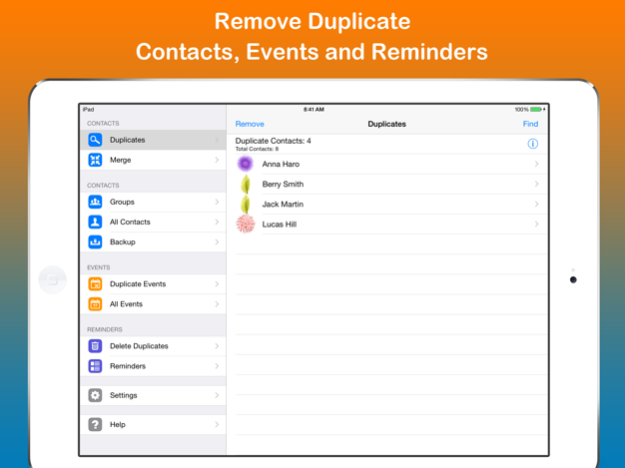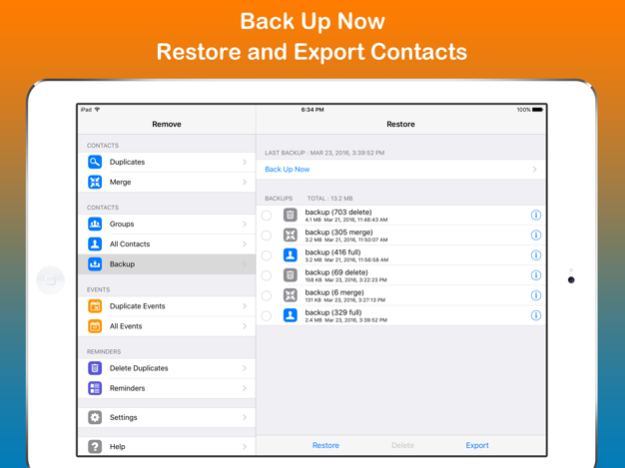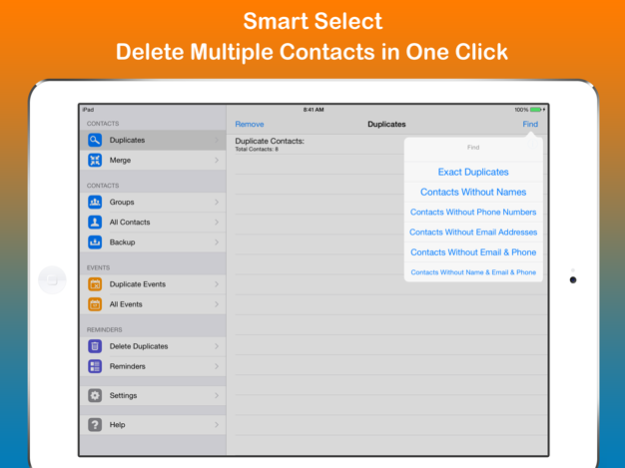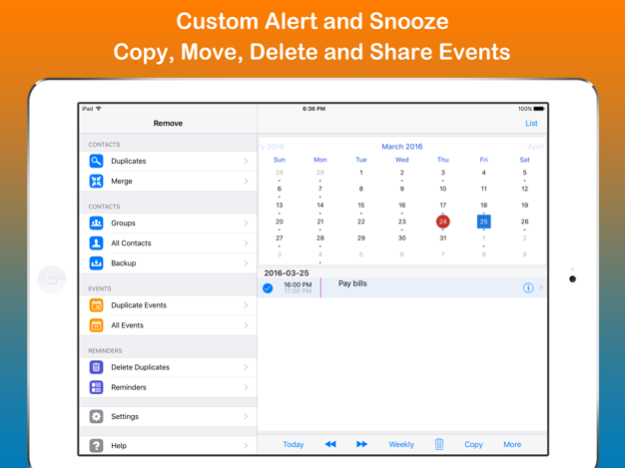Remove Duplicate Contacts + 8.1.5
Free Version
Publisher Description
Share ICS Events
The best Duplicate Contacts Cleanup App for iOS. Remove duplicate contacts directly on iPhone/iPad. Delete multiple duplicate contacts
with one tap. Backup, restore, and export contacts in your address book.
Best Calendar Tools. Share ICS Events, Delete Events on your iPhone and iPad. Copy, Move Events for iOS.
Basic version is designed to find and remove only 100% identical duplicate contacts. Want to find and merge contacts that share the same name but contain different information (such as phone numbers and addresses)? In-App Purchase our Contact Tools Function.
Base version functionalities:
1. Find and Remove exact duplicate contacts (100% identical contacts)
2. Remove contacts without names
3. Remove contacts without phone numbers
4. Remove contacts without email addresses
5. Find and Remove duplicate events
6. Show days-until for events, filter events by date, create or edit events
7. Sort events alphabetically or by time order
8. Manage groups on iPhone (Add, delete, and/or rename groups)
9. Send group text/SMS
10. Send group emails
11. Assign multiple contacts to groups at once, remove multiple contacts from groups at once
12. Support search bar and index to fast locate a contact
13. View contact information, modify contact information, delete contacts from the address book, make phone calls, and send emails
Please send us emails at support@appiplayer.com if you have any questions or comments.
Note: Group does NOT duplicate contact data, it reads from your address book and all changes you make will be saved to the same address book.
Mar 6, 2024
Version 8.1.5
Improve localization
About Remove Duplicate Contacts +
Remove Duplicate Contacts + is a free app for iOS published in the Office Suites & Tools list of apps, part of Business.
The company that develops Remove Duplicate Contacts + is Shan Shan Liu. The latest version released by its developer is 8.1.5.
To install Remove Duplicate Contacts + on your iOS device, just click the green Continue To App button above to start the installation process. The app is listed on our website since 2024-03-06 and was downloaded 8 times. We have already checked if the download link is safe, however for your own protection we recommend that you scan the downloaded app with your antivirus. Your antivirus may detect the Remove Duplicate Contacts + as malware if the download link is broken.
How to install Remove Duplicate Contacts + on your iOS device:
- Click on the Continue To App button on our website. This will redirect you to the App Store.
- Once the Remove Duplicate Contacts + is shown in the iTunes listing of your iOS device, you can start its download and installation. Tap on the GET button to the right of the app to start downloading it.
- If you are not logged-in the iOS appstore app, you'll be prompted for your your Apple ID and/or password.
- After Remove Duplicate Contacts + is downloaded, you'll see an INSTALL button to the right. Tap on it to start the actual installation of the iOS app.
- Once installation is finished you can tap on the OPEN button to start it. Its icon will also be added to your device home screen.